Saturday 5 May 2007
I have been asked at least three times how I get my Sims to look so unique and/or how I get such a variety of faces, so I think it’s time for a post about how I create them. I still don’t quite see what’s so special about them, but I’ll share what I do and call it “tips”. ![]()
Keep in mind that these are my own observations and deductions: I am not an expert on the inner workings of CAS*, and I can’t be of any help at all with BodyShop: I only use that to make clothes and hair.
* CAS stands for Create-a-Sim, i.e. the “Create a Family” feature of the game. Took me a while to figure that out.
Tip 1 — Get a good set of skins
Not only do good skins make a Sim prettier, they can also appear to change the shape of the face, which will help make each Sim look a little different.
For an example of this, check out Man-Flann’s daughters. All of the six youngest daughters have one of two skins; Girl-Flann and Lígach have Pixie Rust, and Cat and the other three have Autumn. Since they are really sisters, created in CAS from the same parents (who are themselves cousins), they all have very similar facial structures. However, I find that Lígach looks very much like Girl-Flann, and the other three look like Cat, and I believe it’s largely due to the skins.
I love Enayla’s skins, and I find they’re getting better and better with each set she releases. Nearly all of my Sims are using one of her skins. Some of the earlier sets were a little shiny in the face, especially on men, but alkaloid from mts2 made some matching matte powders that can be layered over them to dull some of the shine.
I also use default replacement skins and eyes to replace the boring Maxis defaults. My current default skins are based on Louis’s #7 skintone. My default eyes (which you rarely see, because I usually choose custom eyes in CAS) are Realistic eyes V7 by Barcelonista.
If you decide to use default replacement skins or eyes, be aware that they will modify the appearance of all Sims that use the Maxis defaults, even Sims and Townies you have already created. However, removing the replacements afterwards will safely return them to their original bland appearance.
Tip 2 — Use new CAS templates
You may have noticed that all Townies, NPCs, and, I believe, all randomly-created Sims in CAS are based on the face templates provided by Maxis, some of which are strikingly ugly. If you’re just clicking away in CAS until you get a Sim who isn’t ugly, then you are already limiting the variety of faces you will have.
To solve this problem, I installed a set of CAS template replacements. The set I use is by terrakosmos from mts2, and I chose it because it is intended to retain the features of the Maxis templates, but making them look more human and less like the Ugly Maid. There are other sets of templates that give quite different looks, including some at mts2, for example.
Keep in mind that installing CAS template replacements will not modify the appearance of Sims, Townies, or NPCs that have already been created. It will only affect newly generated NPCs and any Sims you create in CAS.
Tip 3 — Use downloaded Sims as templates
I occasionally see a complete Sim available for download whose facial structure I really like. I sometimes use one of these as a starting point for a new Sim. It adds a little more variety to my set of CAS templates, but I tend to be careful with this because such Sims have been known to have freaky children. Their own facial features may work well together, but when combined with another Sim’s, you can end up with Sims who have eyes far too high on their head or other problems.
I have also used a couple of downloaded Sims as starting points for “families” of Sims. Leofric, King Sigefrith, and Lady Eadgith are all modified versions of the same (male) Sim, since they are all cousins. Also, all of the descendents of Black Colin whom I have created in CAS have been based on another Sim, with the addition of Egelric’s nose.
Tip 4 — Tweak the faces in CAS
Once I have a base Sim, whether from a CAS template or from a downloaded Sim, I nearly always tweak the facial features for extra variety.
As you may know, the sample eyes, noses, mouths, etc., are based on the same 27 CAS templates, and they correspond 1-to-1 with the full face templates. For example, the next-to-last head in the list is the elf template head. If you scroll through the template mouths, the next-to-last mouth is the elf mouth, and the next-to-last nose is the elf nose, and so on.
For those of you who wonder how I get my elves looking so different… I always create an elf using the elf template head, because there’s no other way to get elf ears in CAS. But then I replace some or all of the individual facial features using the other templates.
So, for example, if you want an elf with a heart-shaped face (the first template), create a Sim with the elf head, then go down each of the individual features (forehead, eyes, etc.) and click on the first archetype at the top. This will get you pretty close to what you could do if you could simply add elf ears to the heart-shaped face.
I usually don’t build my Sims by replacing each and every feature, but I will often take my base Sim and change a couple features using one or two different templates. If you consider that you have 5 different facial features you can modify, and 27 different templates, that is 527 different Sims right there… that’s over 14 million. You could almost stop reading now.
But there’s more! After I have roughed out a Sim with the templates, I usually tweak some of the features still further using the sliders at the bottom. I rarely have anything in mind, but just click on a few features at random and change a few sliders until I get something interesting.
Tip 5 — Use the pacifier in CAS
One shortcoming of the game’s genetic system is that babies born in the game aren’t truly a blend of their parents’ features, as far as I can tell. That means that a baby of Egelric and Lili won’t have a nose halfway between gargoyle and snub… it will have one or the other.
However, Sims created using the pacifier in CAS will apparently blend facial features. Therefore I have recently been creating Sims in CAS by first creating two throwaway parents for them and then creating the Sim I actually want using the pacifier. You can get some interesting (and truly freakish) variety this way. I find that the first baby generated randomly like this will often be quite attractive, and after that I have to click and click many times to get something good. But sometimes the “something good” can be quite good.
Another advantage of using this method is that it gives your Sims a head start on genetics if you intend to breed them. A Sim created normally in CAS will have the same dominant and recessive genes, based on whatever skin, hair, and eye color you select for him. If you create a Sim using the pacifier and give it, say, a black-haired father and a red-haired mother, he will already have a recessive red hair gene that may pop up as early as Gen 2 if he marries a blond or red-haired Sim.
Tip 6 — Use makeup to finish the face
I have amassed quite a collection of makeup that is not “makeup” per se, but rather intended to enhance or define certain facial features. For example, probably half of my Sims are using one of two eye shadows by helaene, from her Natural Beauty Eye Shadows collection if memory serves. These aren’t colored eye shadows, but just provide a nice eyelid crease and some eyelashes. In the first picture below Sigefrith is wearing only his skin*, and in the second he is wearing one of these eyeshadows (and also one of the matte powders to reduce the shine on his cheeks and nose):

 * You wish.
* You wish.
I also use some of the facial character enhancements from Mermaid Cove, especially the eye bags. And I have been putting some special blush on a lot of the men that looks like cheek hollows… very sexy. It’s by AtomicSpaceKitty, and you have to download Lord Carfax to get it, but when you see him, you will want to download him anyway.
Even the matte powders I mentioned above can be used to provide interesting definition to faces if used on skin tones for which they were not intended.
Tip 7 — Take advantage of the genetics system
If you are using a lot of custom skins and eyes in your game, you may have forgotten that the game allows for a simple version of genetic inheritance. A dark-skinned Sim and a light-skinned Sim will generally have children with a medium-toned skin. And Sims with the default eyes and correctly-binned hair will inherit according to rules of dominant/recessive genes.
For example, a Sim like Alred with two brown-eyed genes and two black-haired genes will only have brown-eyed, black-haired children, even if he marries a blue-eyed blonde like Hetty. But Gunnilda, who has brown-eyed and black-haired dominant genes and blue-eyed and blonde-haired recessive genes, may have children with blue or brown eyes and blond or black hair, if she marries a blue-eyed, blond-haired Sim like Alwy.
However, most custom skins and eyes are treated as being hyper-dominant: a Sim with custom eyes or skin will always have kids with those custom eyes. The same is also true for custom hair if the children are of the same gender as the parent and the hair is not correctly color-binned.
Therefore, if you want more variety among the children of your Sims, it is worth the effort to categorize your eyes, hair, and skins so that the game will use them according to the genetics system.
How to do that will remain the subject of a future post, but there are instructions out there. It’s a bit of SimPE work up-front, but it’s a lot of fun afterwards.
And it means that I can tell you now that any babies Paul and Cat have will necessarily have dark hair and dark eyes, because Cat has dark genes for both dominant and recessive genes. We’ll have to wait to see what color skin they have, but in terms of color they will most likely fall somewhere between Paul’s pale skin and Cat’s tan.
And I’m not making any promises about what Flann’s baby is going to look like…






Thank you so much Lothere, I had NO idea stuff like this was out there! And you say it ain't no thang, your too humble Lothere! This is seriously great stuff! I have to remake all my characters I just made now...