Monday 19 March 2007

When writing about Kiv’s cave I thought an explanation of how I build my campfires might be useful as well. I have tried a few objects cloned from fireplaces, but they have tended to be buggy and difficult to install. My campfire is only an illusion so you don’t get any of the fireplace-related animations, but I think it looks nice in the story.
I start with several copies of the Simstones garden torch placed on the ground. This lamp gives both a nice reddish light and a fire. I just arrange as many as I need to get the light level and size of fire that I want.
Then I place a couple of copies of some decorative firewood on top of them. The firewood I use is from WallSims. It is from the medieval set, ws_medieval which you can find on this page as of this writing. It is under Objects – >Misc.
On this shot you get something of a close-up:

You can see the bowl of the torch lamp. It is filled with something red that looks like… I don’t know. Red Astroturf? This shot is a rather extreme close-up, because at a distance it just looks like reddish embers. I do try to hide the torches as much as possible beneath the firewood, but they don’t stand out too much if they show a little.
These torches are fussy to use, at least in my game. I have to relight them every time I switch into build mode and back into live mode, but they make the best-looking campfire fire I have found. I usually make sure at least one of the torches is easily clickable beneath the firewood (the firewood has the View interaction enabled), and then I just do Turn On…This Room to get all of them at once.





Nice! I found the blocks on my own but I would have never found the lamp!